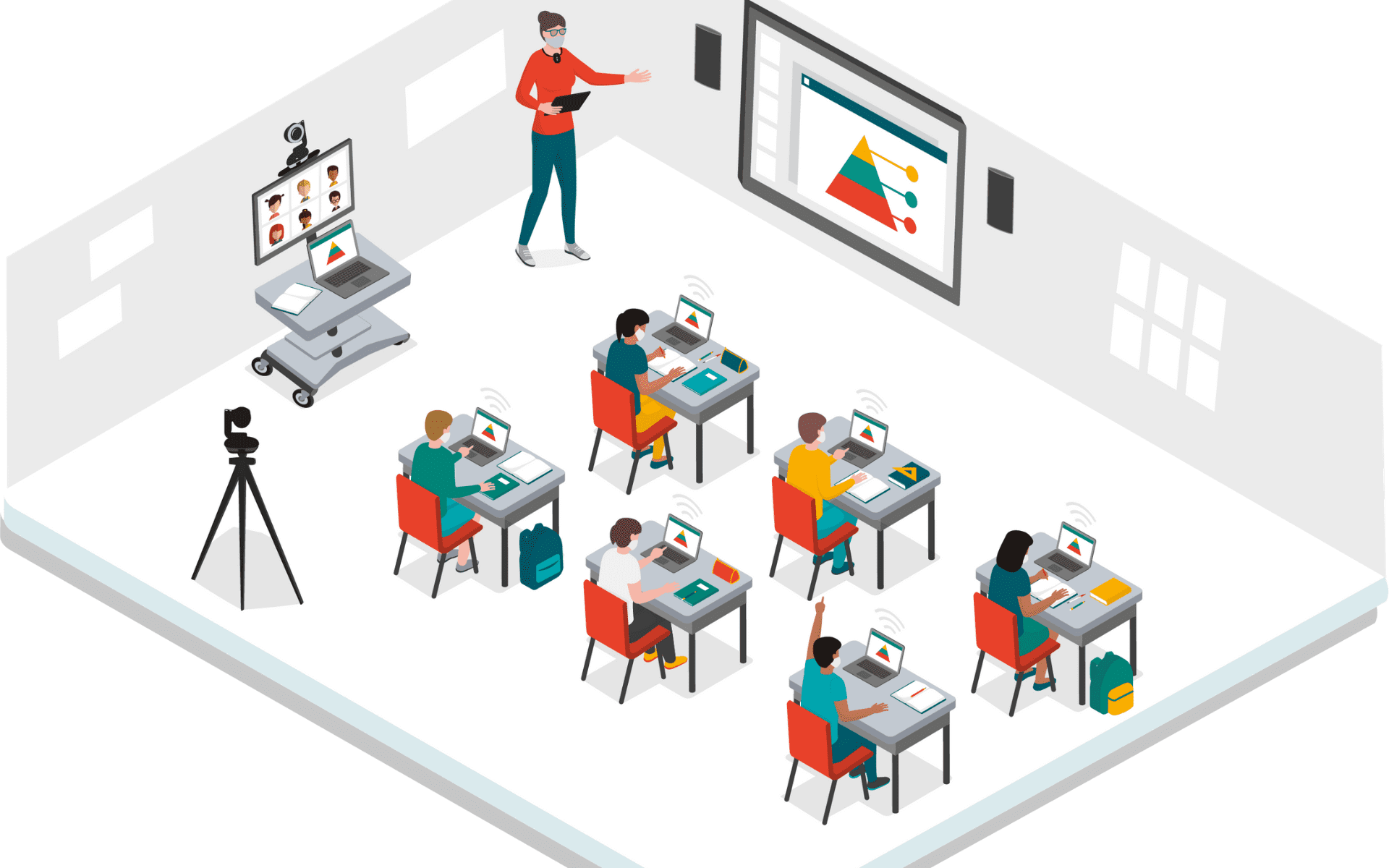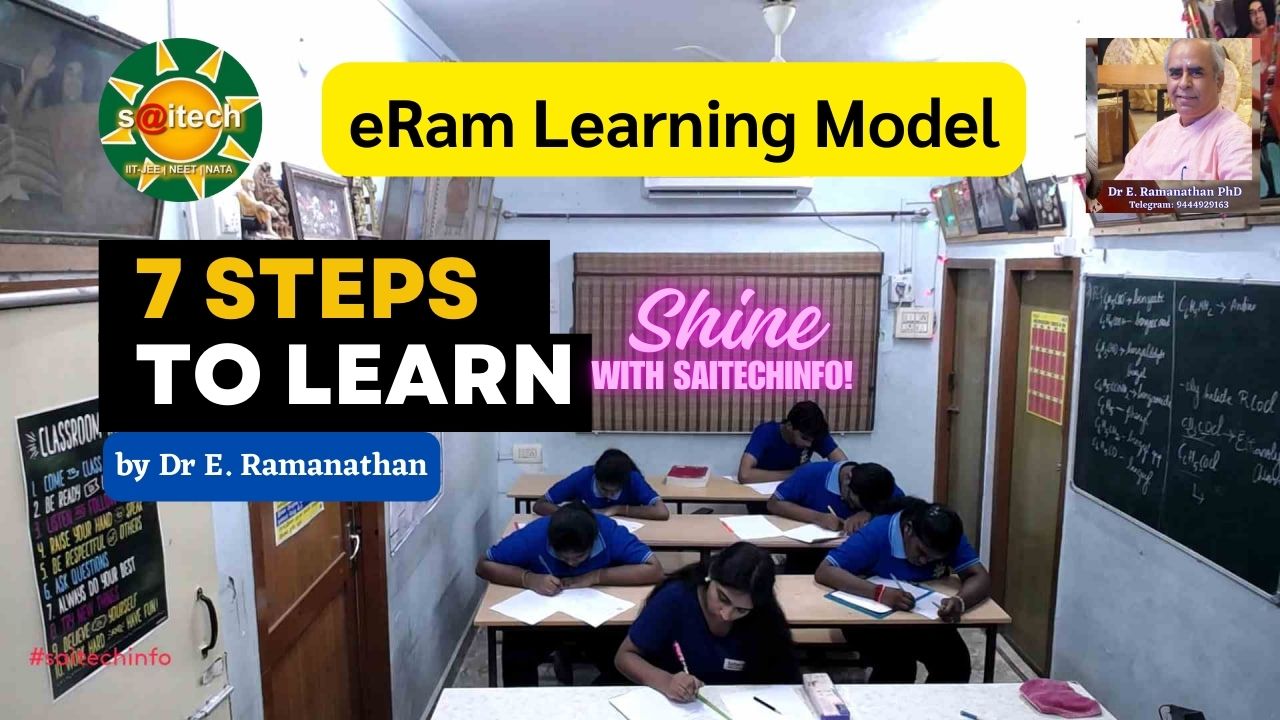To write an effective eLearning lesson, follow these steps:
1. Define Objectives
- Clearly state what learners will achieve by the end of the lesson.
- Use measurable action verbs like identify, explain, demonstrate, etc.
Example Objective: By the end of this lesson, learners will be able to calculate the area of geometric shapes.
2. Understand the Audience
- Identify the learners’ age, education level, and prior knowledge.
- Adjust the tone, complexity, and examples to their needs.
3. Structure the Lesson
- Introduction: Briefly outline what learners will learn and why it’s important.
- Content Delivery:
- Use simple, clear language.
- Include text, visuals, videos, or animations.
- Break content into manageable chunks (microlearning).
- Examples and Scenarios: Provide real-world applications to make the lesson relatable.
- Practice Activities: Add interactive quizzes, drag-and-drop exercises, or simulations.
- Conclusion: Summarize key takeaways.
4. Design Engaging Content
- Use multimedia to cater to different learning styles (visual, auditory, kinesthetic).
- Avoid overloading slides or screens with too much text.
- Use visuals like infographics, charts, or images for emphasis.
5. Incorporate Interactivity
- Use tools like polls, quizzes, clickable hotspots, and branching scenarios.
- Encourage self-reflection with open-ended questions.
6. Assessment
- Include formative assessments (during the lesson) and summative assessments (at the end).
- Provide feedback to guide learners on their progress.
7. Accessibility
- Ensure the lesson is accessible for all learners by:
- Adding captions to videos.
- Using high-contrast visuals.
- Making it mobile-friendly.
8. Use eLearning Tools
- Authoring tools: Articulate Storyline, Adobe Captivate, Camtasia.
- Learning Management Systems (LMS): Moodle, Canvas, Google Classroom.
9. Iterate and Improve
- Pilot-test the lesson with a small audience.
- Collect feedback and revise the content for clarity and effectiveness.
Saitechinfo E-Learning Template
- Lesson Topic:
- Key Concepts
- Learning Objectives:
- Prior Knowledge Level
- Introduction
- Terms, Definitions, Symbols
- Data, Equations, Formulae
- Concept Maps and Study Notes
- Derivations
- Problems and Solutions
- Interactivities
- Worksheets
- Sketch Notes
- Assignments
- Question Bank
- Reports